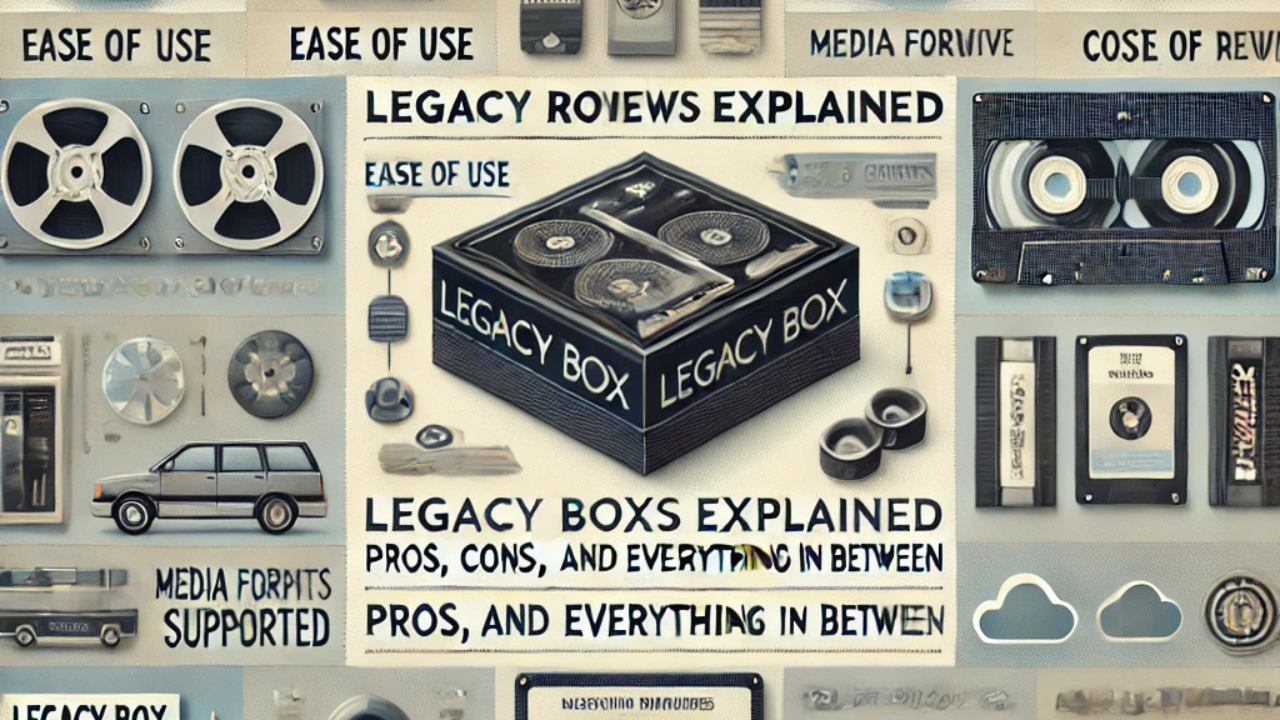In today’s fast-paced digital world, preserving old memories stored on VHS tapes, film reels, or photo negatives can feel overwhelming. Legacy Box reviews has emerged as one of the most popular services to help individuals safeguard these treasures by converting them into digital formats. In this comprehensive review, we’ll dive into the pros, cons, and essential details of Legacy Box to help you determine if it’s the right choice for you.
What Is Legacy Box?
Legacy Box is a mail-in service designed to digitize your old analog media. Whether you have VHS tapes, cassette recordings, photo slides, or even 8mm film, Legacy Box provides a streamlined solution to transfer these memories onto modern formats like DVDs, USB drives, or cloud storage. The service aims to simplify the process by providing customers with a kit to safely send their items to Legacy Box’s facility for processing.
How Does Legacy Box Work?
The process is straightforward and user-friendly:
- Order a Kit: Choose a package based on the number of items you need digitized. Legacy Box offers kits ranging from 2 items to 40 or more.
- Send Your Items: Use the pre-paid shipping label to send your tapes, photos, or other media to Legacy Box.
- Digitization Process: Their team converts your analog media into digital formats.
- Receive Your Digitized Media: Get your originals and digital versions in the chosen format.
Pros of Using Legacy Box
- Ease of Use
Legacy Box’s step-by-step process is simple, making it accessible even for those who aren’t tech-savvy. From pre-paid shipping labels to explicit instructions, they take the guesswork out of digitizing your media.
- Wide Range of Media Supported
Legacy Box reviews can handle various media formats, including:
- VHS and VHS-C tapes
- 8mm and 16mm film
- Cassette tapes
- Photo negatives
- Photo slides
- Professional Quality
The company employs professional-grade equipment to ensure high-quality conversions. This is particularly important for old or delicate media that require extra care.
- Secure Handling
Legacy Box prioritizes the safety of your cherished memories. Each item is tracked through a barcode system, reducing the risk of loss or damage during processing.
- Flexible Output Options
Customers can choose from multiple digital formats, including DVDs, USB drives, or cloud storage, to suit their preferences.
- Preserves Fragile Memories
By converting analog media to digital, Legacy Box helps protect your memories from physical deterioration.
Cons of Using Legacy Box
- Cost
Legacy Box can be pricey compared to DIY methods. Packages start at around $59 for two items, and the cost increases significantly for more extensive collections.
- Turnaround Time
The digitization process can take 4-6 weeks or longer during peak periods, which might be inconvenient if you need your items digitized quickly.
- Shipping Risks
Although Legacy Box takes precautions, mailing your irreplaceable items can feel risky. There’s always a slim chance of loss or damage during transit.
- No On-Site Services
Unlike local digitization services, Legacy Box requires you to ship your items to their facility, which may deter those who prefer in-person handling.
- Limited Editing Features
Legacy Box focuses on essential digitization and doesn’t offer advanced editing or restoration services, which might be a drawback for some users.
Who Should Use Legacy Box?
Legacy Box is ideal for individuals seeking a hassle-free solution to preserve their old media. It’s particularly suited for:
- Families wanting to preserve old home movies and photos.
- People who prefer professional handling over DIY methods.
- Those with extensive collections of analog media need an all-in-one solution.
However, if you’re tech-savvy and comfortable with DIY methods, you might save money using your digitization equipment.
Tips for Using Legacy Box
- Label Your Items: Clearly label each item before sending them to ensure proper identification during processing.
- Choose the Right Package: Evaluate the number of items to select an appropriate package size.
- Backup Your Digital Files: Create additional backups to prevent data loss after receiving your digitized files.
- Take Photos of Your Originals: Document the condition of your items before sending them for added peace of mind.
- Plan Ahead: If you need your digitized media for a special event, allow ample time.
Alternatives to Legacy Box
If Legacy Box doesn’t meet your needs, consider these alternatives:
- ScanMyPhotos: Specializes in digitizing photos and slides.
- iMemories: Offers similar services with faster turnaround times.
- DIY Digitization: Invest in equipment like a VHS-to-digital converter or photo scanner for a hands-on approach.
Customer Reviews
Positive Feedback
Many customers praise Legacy Box for its convenience and professional handling. Reviews often highlight the joy of reliving memories through high-quality digital files.
Common Complaints
Some users express frustration with long processing times or higher-than-expected costs. Others mention minor issues with file organization.
Final Verdict
Legacy Box is a reliable and convenient service for digitizing analog media, especially for those prioritizing ease of use and professional quality. While the cost and turnaround time might be drawbacks, the peace of mind that comes with preserving precious memories is often worth it. Whether archiving family history or rediscovering old footage, Legacy Box provides a valuable solution to bring your past into the digital age.
FAQs About Legacy Box
1. How much does Legacy Box cost?
Legacy Box packages start at $59 for two items. Prices increase based on the number of items and additional services, such as cloud storage.
2. What types of media can Legacy Box digitize?
Legacy Box handles VHS tapes, cassette recordings, photo negatives, slides, and film reels, among other formats.
3. How long does the process take?
The turnaround time is typically 4-6 weeks but may vary depending on demand.
4. Is it safe to send my media through the mail?
Legacy Box uses a barcode tracking system to minimize risks and provides pre-paid, secure shipping.
5. Can I edit or restore my digitized files?
Legacy Box doesn’t offer advanced editing or restoration, but you can use third-party software for post-processing.
You May Also Read: https://alyze.pro/comparing-the-newest-gaming-gear-scookiegear-how-does-it-stack-up/